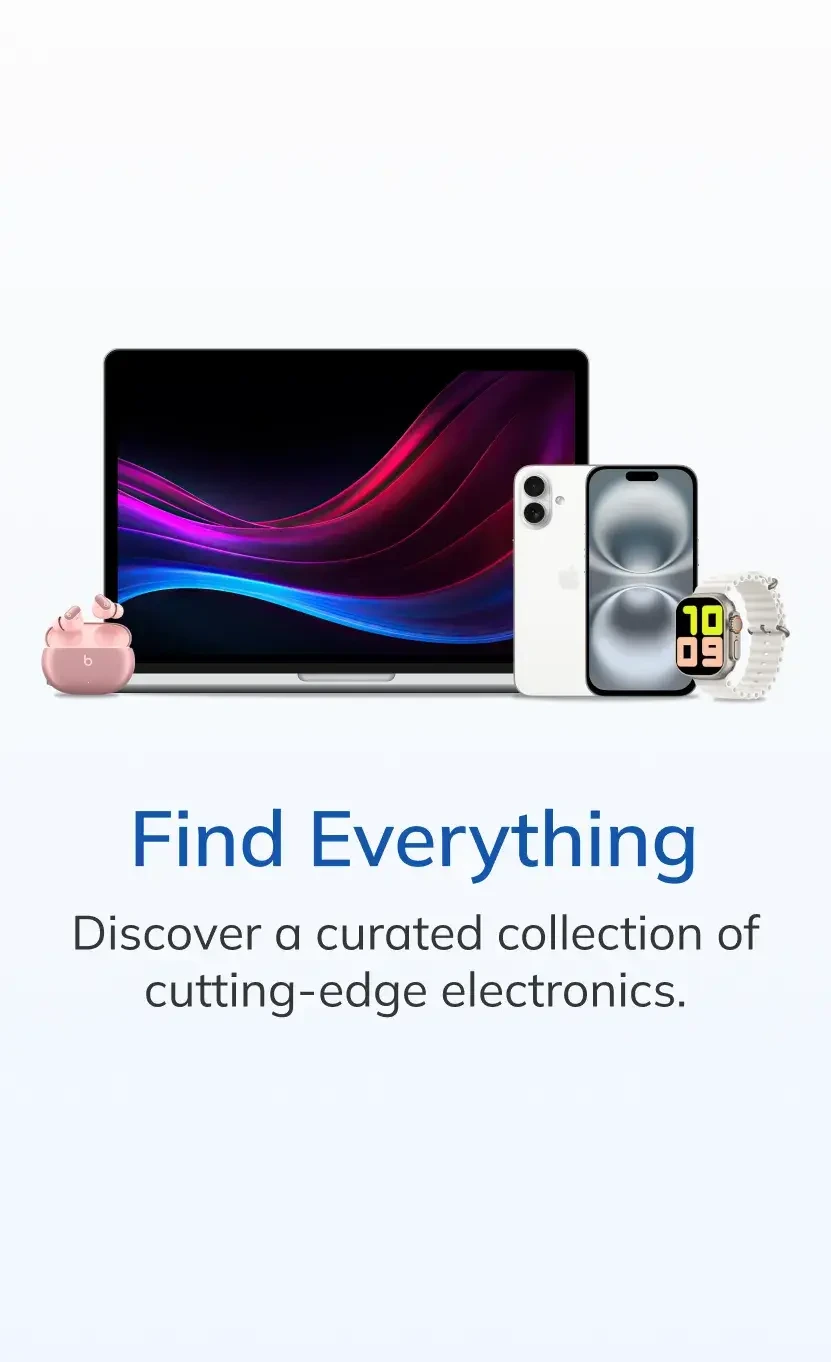Account Deletion Instructions for PattasuBazaar Partner App
You can delete your vendor account by following any of the steps below:
Option 1: In-App Deletion
- Open the PattasuBazaar Partner App.
- Go to the Menu or tap on your Profile icon.
- Scroll down and tap on “Delete My Account.”
- Confirm the action — your account and associated data will be permanently deleted.
- Once deleted, you will be logged out of the app automatically.
Account Deletion Instructions – PattasuBazaar Customer App
You can delete your account by following the steps below:
Option 1: In-App Deletion
- Open the PattasuBazaar Customer App.
- Tap on the Profile icon in the bottom navigation.
- Click the 3-dot icon (⋮) in the top-right corner.
- Tap on “Delete My Account.”
- A confirmation popup will appear — select “Yes.”
- Your account will be permanently deleted, and you will be logged out of the app.
Option 2: Request via Email
If you're unable to access the app, you can request account deletion by emailing us at:
support@pattasubazaar.com
Please include the following details:
- Your registered mobile number or email address
- Reason for account deletion (optional)
Your request will be processed within 7 business days.
⚠️ Note:
- Once your account is deleted, all order history and wallet balance (if any) will be permanently lost.
- Deleted accounts cannot be restored.
—
Users can delete their account by opening the PattasuBazaar Vendor App, navigating to Profile → Delete My Account, and confirming the action. Alternatively, they can email support@pattasubazaar.com with their registered phone number or email to request deletion. All requests are processed within 7 working days.